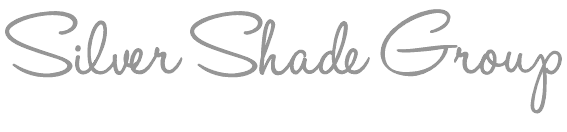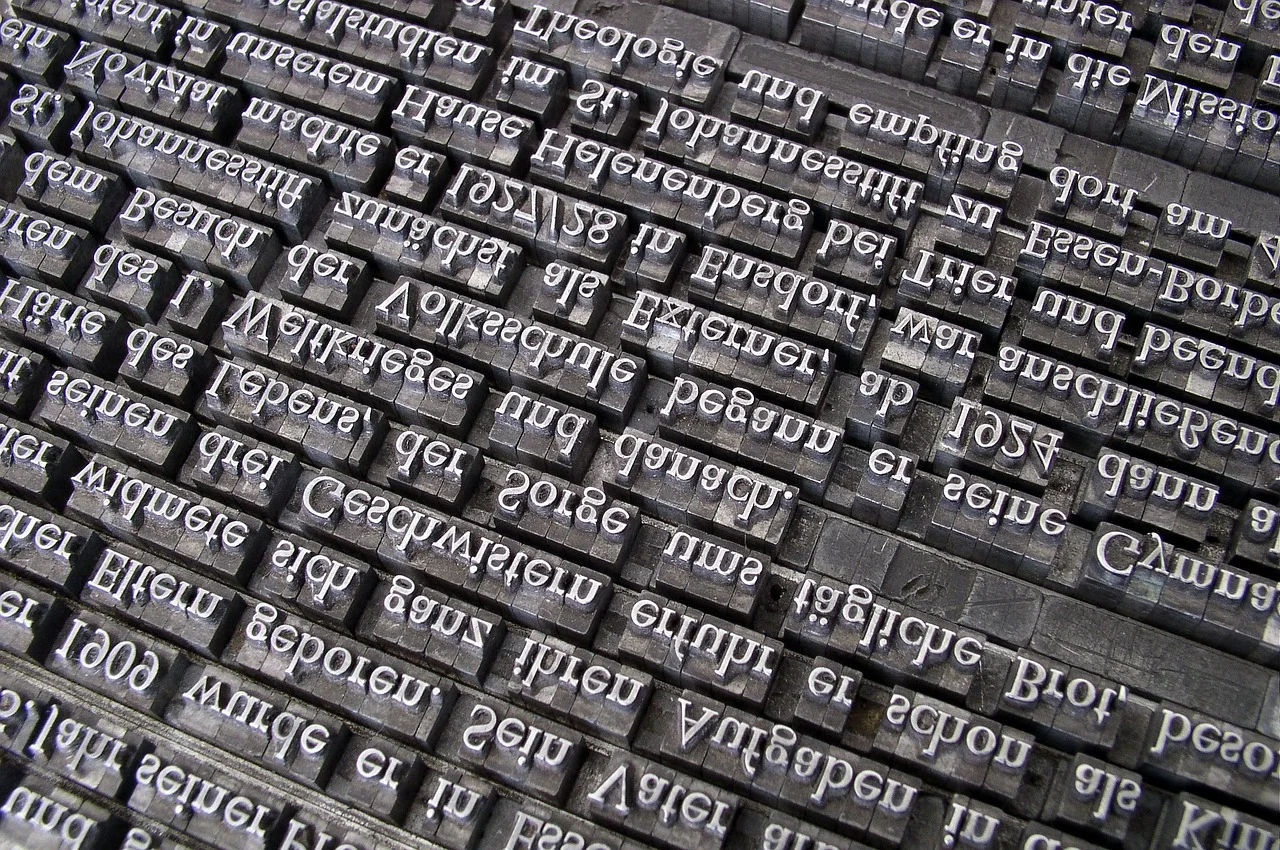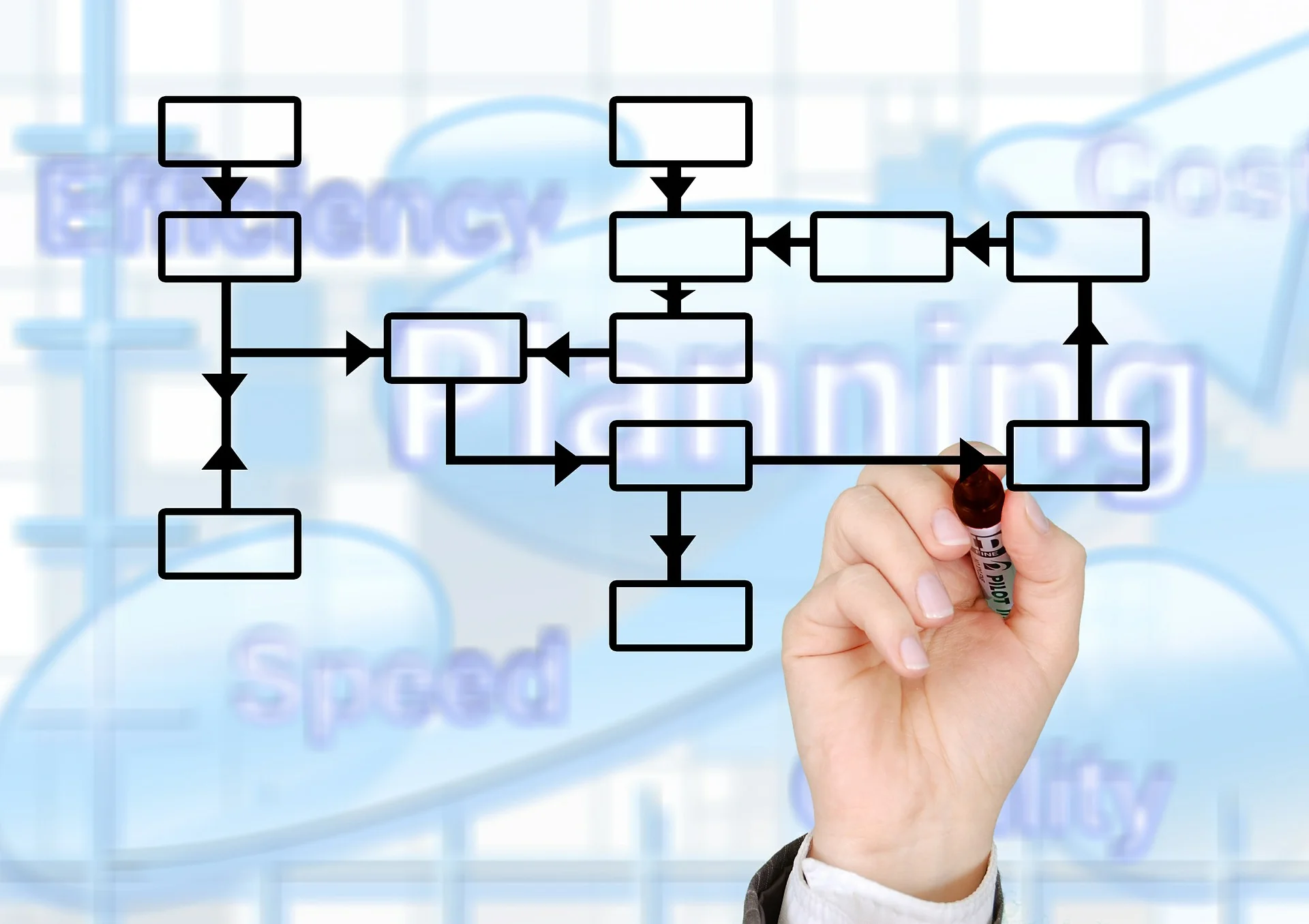Keeping a blog for your business can help you reach a wider audience and build stronger relationships with your current and potential customers. Keeping a blog can also help your business get found by search engines and improve your website's SEO and authority. You can keep a running list of topics that make sense for your business so that you always have ideas and information from which you can pull your blog posts, but you have to start that list somewhere, so...
How do you determine the best blog topics for your business?
Whether you blog weekly or monthly, there are several ways you can determine the best topics for your blog posts. Here's a list of five of our favorites that we use here at Silver Shade Group to create our own blog topic lists.