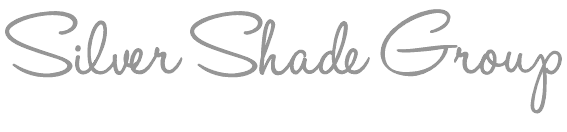If you offer a service that you sell online, you might be thinking about offering a course or a portfolio of courses. These courses can help you sell your other products and services, as well as offer a somewhat passive source of incremental income. There is a lot of upfront work that goes into creating your course. However, once you do that work, your course should only need to be updated when some piece of information changes or if your want to introduce a new concept or module.
There are a lot of online courses and platforms in the marketplace and many of them have low barriers to entry. I have digital marketing courses on Skillshare and Coursecraft, both of which are easy to learn and offer user-friendly tools.
The content for your course should depend on your audience and your unique perspective (your niche), just like any other product or service offering. What does your audience want to learn from you? What unique information can you teach this audience that they might not get from someone else? Do you want to offer a 101 level course to start and build on it? Or do you want to offer one large course that takes your audience through a process from start to finish? How much content do you want to offer in your first course? All of these are things you'll need to consider before you start writing and recording your ecourse. Once you decide how much material you need for your course, you can choose a platform to host your information. In general, you can create short ecourses on Skillshare and/or Udemy and longer form online courses on Coursecraft and/or Teachery. Do some research up front to make sure that you like the platform before you start using it to sell your online course.
Once you determine what content you want to offer in your course, you can create an outline for your modules. Create a list of 5-15 high-level topics that you want to cover for your students. Within each module, list the 5-7 main points that you want to cover. You should have a list of 25-150 key pieces of information that you want your students to learn in your course.
If you are more comfortable reading a script, the next step is to write that script. Use the key points from each module and build on them as you go through each lecture. Once you finish your script, you can create your presentation. Create powerpoint or keynote slides that correspond to the information in your lectures, but do not just type out your script on each slide. Use bullet points that highlight or enforce the main points of your topics. Use images and charts or graphs to break up the information on each slide.
Once you are confident that your slides and your script are ready, record your audio file over your slides. I do mine in keynote and Quicktime, but you can use Camtasia or any other software that you like. Save each video as an individual file so that they are manageable for your audience. Ideally, your videos will be no longer than 15 minutes. Upload them to your platform of choice and create a marketing plan for your course so that you get some interest and students.
Finally, solicit feedback from your students. Make changes or updates to your course based on your student feedback and anytime something changes in the market that affects your course. Even an evergreen course needs updates now and then.
TB